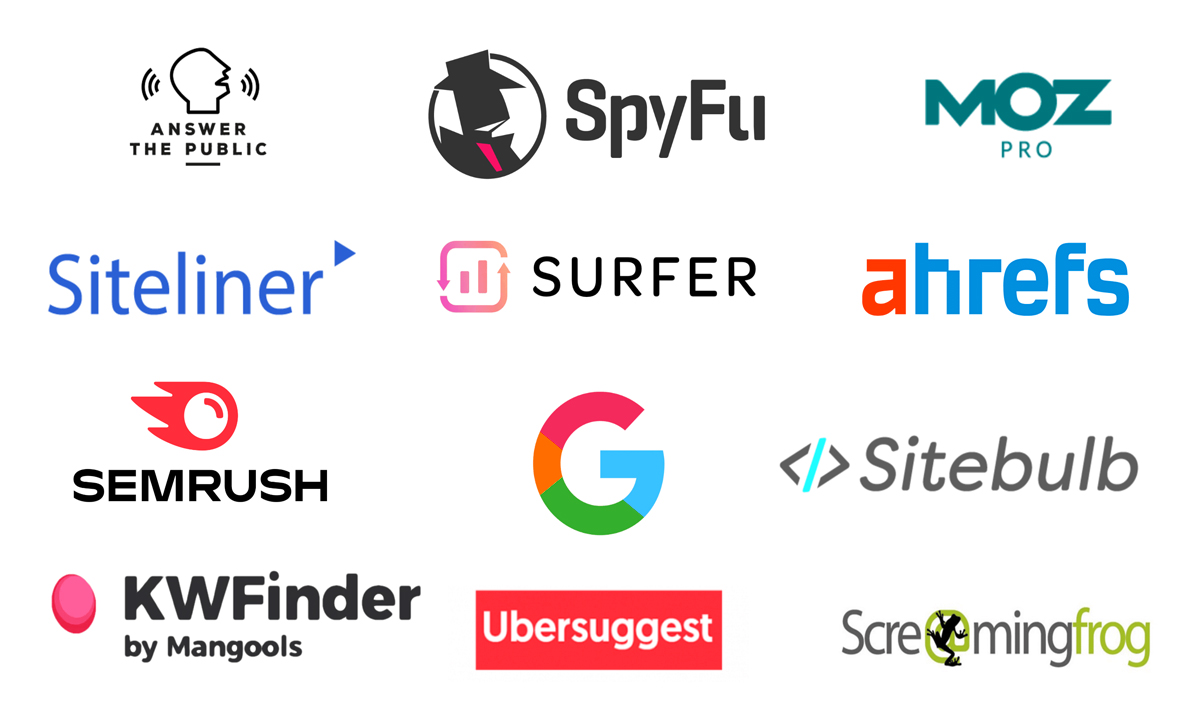Search Engine Optimization (SEO) is complex and constantly evolving, but the right SEO tools software can make it easier for digital marketers to rank higher and attract traffic. This article reviews the 10 best SEO tools for 2025, covering everything from free keyword research tools and backlink analysis software to on-page SEO optimization tools, technical SEO software apps, rank tracking software tools, and more. We’ll explain each tool’s key features, how it helps improve search rankings, and which types of marketers benefit most from it. Whether you need to audit your site for technical issues, analyze competitors, optimize content, or generate reports, this guide has you covered with up-to-date insights and examples.
Details of SEO Tools Software:
1. Google Search Console (Free Website Audit Tool)
Google Search Console (GSC) is a free essential tool that lets website owners see how Google views their site. It provides data on search queries, click-through rates, and impressions for your pages. Unlike third-party SEO platforms that rely on estimates, GSC gives you data directly from Google. For example, you can see which keywords brought traffic to each page and spot “quick SEO wins” (pages with low rankings but growing impressions).
GSC is also a powerful website audit SEO tool. It flags technical issues like crawl errors, indexing problems, mobile usability issues, and page speed (Core Web Vitals). For mobile SEO, GSC shows if your pages pass Google’s mobile-friendly tests and reports on Core Web Vitals, which measure loading speed, visual stability and interactivity. Addressing these helps improve mobile rankings. You can also submit sitemaps or individual URLs to get new content indexed faster.
Finally, GSC offers limited backlink insights – it shows which sites link to you and which pages have the most links. While this isn’t as detailed as premium backlink analysis software, it’s a good free starting point for understanding your link profile. Overall, Google Search Console is a must-use website audit SEO tool for any digital marketer, especially beginners, because it provides trustworthy, Google-sourced feedback on your site’s SEO health SEO Tools Software.
2. Google Keyword Planner (Free Keyword Research Tool)
Google Keyword Planner is a free keyword research tool within Google Ads. It helps you discover new keyword ideas and see search volume trends over time. According to Google’s documentation, Keyword Planner “gives insight into keyword trends – how often people search for certain terms – and how those searches have changed over time”. You can enter seed keywords or your website to get suggestions and estimated bid ranges for ads SEO Tools Software.
For SEO, Keyword Planner is useful because it provides data-driven keyword ideas and search forecasts, even though it’s designed for advertisers. You can use it to build keyword lists for organic content planning. It shows approximate search volume ranges and competition level, which helps prioritize the most relevant keywords. Because it’s free and powered by Google’s own data, Keyword Planner is one of the best free keyword research tools for marketers on a budget.
(Tip: Keyword Planner requires a Google Ads account, but you can access it without running ads. It’s ideal for finding seed keywords to plug into more advanced tools.)
3. Semrush (All-in-One SEO & Competitor Analysis)
Semrush is an industry-leading all-in-one SEO platform. It offers a vast keyword database (26.6 billion terms) and one of the largest backlink indexes (43+ trillion links). In practice, Semrush excels at competitor analysis SEO tools: its Domain Overview lets you enter any competitor’s domain to see their organic traffic trends, top keywords, and backlink profile. For example, you can see how a rival’s branded vs. non-branded traffic compares, or which keywords drive the most visits. This helps you discover competitors’ strategies and “missed” keyword gaps between your sites SEO Tools Software.
Semrush also offers rank tracking software tools: its Position Tracking tool monitors your site’s rankings for target keywords daily across Google and Bing (and even emerging sources like Google’s AI Overviews). You get alerts when rankings change and can break down performance by location. This makes Semrush ideal for tracking SEO progress over time.
On the technical SEO auditing side, Semrush’s Site Audit scans your site for 140+ issues (crawlability, duplicate content, Core Web Vitals, HTTPS, etc.). It even provides an on-page SEO checker that suggests optimizations (metadata, content tweaks) for specific pages. Plus, Semrush has a Content Marketing Toolkit (on higher plans) and a Writing Assistant that scores content for tone and structure.
A key strength is Semrush’s reporting and visualization. It presents data in interactive charts and customizable widgets, making complex SEO metrics understandable. You can export reports or integrate Semrush with other tools (Zapier, Google Sheets, etc.) SEO Tools Software.
Pros: Comprehensive tool suite, excellent for competitor research and PPC insights, extensive keyword & backlink data.
Cons: Higher price point; many features can be overwhelming for beginners.
Semrush is best for agencies and businesses that need a complete digital marketing platform. It’s not just an SEO tool—it includes PPC data, content tools, social media tracking and more. If you want to cover keyword research, rank tracking, site audit, and competitor analysis in one place, Semrush software is hard to beat.
4. Ahrefs (Link and Competitor Analysis)
Ahrefs is a top-tier SEO platform known for its backlink analysis software and keyword research. It combines one of the largest keyword databases (28+ billion keywords as of 2025) with robust site audit and link analysis tools. This makes Ahrefs ideal for in-depth competitor research. Its Site Explorer reveals competitors’ top pages, organic keywords, and backlink profiles. (The Content Gap tool is especially useful: it compares domains and finds keywords your competitors rank for that you don’t.)
One standout Ahrefs feature is its Traffic Potential metric, which estimates how much traffic you could get by ranking #1 for a keyword. This helps identify high-value keywords that might be low volume but high conversion. Ahrefs also provides on-page SEO audits: its Site Audit reports highlight technical issues with clear, prioritized suggestions, including full Core Web Vitals data SEO Tools Software.
Ahrefs excels at backlink analysis. Its backlink database is slightly smaller than Semrush’s but still massive. The interface makes it easy to filter links by referring domains, anchor text, etc., and to find broken links both internal and external. In summary, Ahrefs is a workhorse for link analysis and competitive SEO research.
Pros: Huge keyword index; powerful link crawler and filters; unlimited “Verified” domains feature (you can track many sites if you verify ownership).
Cons: Expensive (no free trial); rank tracking updates only weekly unless you pay extra.
Ahrefs suits marketers managing multiple sites. Its domain-verification feature lets you add an unlimited number of sites to your account, making it cost-effective for agencies. If you need best-in-class link data and solid keyword tools, Ahrefs is one of the best SEO tools available SEO Tools Software.
5. Moz Pro (Affordable All-in-One SEO)
Moz Pro is a veteran SEO platform that focuses on usability. It provides a suite of tools including keyword research, site audits, rank tracking, and link analysi. Moz’s standout feature is its Domain Authority and Brand Authority scores, which rate a site’s relative influence (scale 1–100). This “brand authority” score helps you gauge how well-known a site is – an increasingly important SEO ranking signal.
Moz’s backlink index is very large (about 44.8 trillion links). Its Link Explorer tool provides data on referring domains, anchor text, and link freshness. For backlink analysis software, Moz is solid – it even offers an API (starting at $5/mo) for custom reporting, which many competitors lock behind high-priced tiers.
On-site, Moz offers an SEO crawler that finds technical issues and an on-page grader that evaluates individual pages’ SEO health. These tools flag common issues like missing meta tags, crawl errors, and keyword stuffing. Moz’s audit limits are generous (up to 400k pages per month on a basic plan), making it great for large sites on a budget SEO Tools Software.
Pros: User-friendly interface; focused on practical SEO metrics; generous crawl and API limits; affordable entry plans.
Cons: Smaller keyword database (1.25B, much less than Ahrefs/Semrush) so not ideal for expansive keyword research; less emphasis on PPC/ad data.
Moz Pro is best for small to mid-sized businesses who need a well-rounded SEO toolkit without breaking the bank. It may not have every advanced feature, but it covers SEO essentials effectively (keyword tracking, site audit, link data). For brand building and link analysis, Moz remains a solid choice, especially if you value its unique metrics (Domain/Brand Authority).
6. Ubersuggest (Free & Budget-Friendly SEO)
Ubersuggest is a simple, low-cost SEO toolkit ideal for beginners. It covers the essentials: keyword suggestions, backlink analysis, domain overview, site audits, and rank tracking. While not as deep as Semrush or Ahrefs, Ubersuggest’s generous free tier and affordable plans make it a great free keyword research tool for small websites.
For example, Ubersuggest’s “Top Pages” report quickly shows a site’s best-performing content (with traffic and social share data) – a feature often reserved for premium tools. Its interface is fully responsive, meaning you can do keyword research or run audits on a smartphone or tablet – a rarity among SEO apps. Ubersuggest also offers a Chrome extension that displays search volume and domain metrics right in Google results SEO Tools Software.
Pros: Freemium model with many features available free; intuitive for beginners; includes helpful coaching calls and a community by Neil Patel SEO Tools Software.
Cons: Limited depth on free version; uses Moz’s smaller keyword database (so keyword suggestions are less extensive); not suited for advanced competitive analysis.
Ubersuggest’s strength is covering on-page SEO optimization tools for newbies. It even provides an SEO audit of your pages. If you’re a blogger or small business just starting with SEO, Ubersuggest offers a gentle learning curve and won’t drain your budget. Just keep in mind it’s more of an introductory toolkit than an enterprise solution.
7. SE Ranking (Rank Tracking & All-in-One)
SE Ranking is a full-featured SEO platform known for its accurate rank tracking software tools. It covers rank tracking, SEO audits, backlink checking, keyword research, and competitor monitoring in one package. Unlike some tools, SE Ranking claims 100% accuracy for its ranking data; in tests, its daily rank updates closely matched Google’s SERPs. Even its mid-tier plan lets you track thousands of keywords (up to 15,000 on high-end plans) SEO Tools Software.
SE Ranking’s user interface is clean and beginner-friendly, with helpful wizards and an SEO marketing plan tool to guide optimization steps. In addition to rank tracking, it has a built-in website audit SEO tool (to find errors) and a marketing plan checklist. The reports and dashboards are nicely laid out, making it easy to see keyword performance, organic traffic, and backlink changes at a glance SEO Tools Software.
Pros: Very accurate rank tracking; generous keyword limits; integrated site audit and marketing plan; more affordable than enterprise suites.
Cons: Some advanced features (like local SEO or call tracking) are add-ons; backlink database is smaller than Semrush/Ahrefs.
SE Ranking is ideal for freelancers and agencies on a budget who need reliable rank tracking. It strikes a balance between functionality and price. If you want simple rank tracking and SEO reporting without paying Semrush-level prices, SE Ranking is a smart choice.
8. Screaming Frog SEO Spider (Technical SEO Crawler)
Screaming Frog’s SEO Spider is a technical SEO software that crawls websites like a search engine would. It finds on-site issues at scale – broken links, duplicate content, missing or duplicate meta tags, redirect chains, and more. This makes it an indispensable website audit SEO tool for any SEO professional. You can crawl entire sites (or just a list of URLs), filtering by page status, content type, or crawl depth SEO Tools Software.
One key advantage is its flexibility. You decide which subdomains or directories to crawl, so you can focus on critical sections (e.g. product pages, blog) without wasting time on irrelevant parts. Screaming Frog runs on your desktop and can connect to APIs. Many users integrate Google Analytics (GA4) and Google Search Console data into the crawl. This means you see not just technical errors, but also performance metrics (like low click-through rates or high bounce) alongside crawl data, all in one report.
Recently, Screaming Frog added OpenAI integration: you can generate meta descriptions, alt text, or even content outlines using AI prompts. This positions it as an AI-powered SEO software assistant for on-page tasks, in addition to technical audits.
Pros: Highly configurable crawler; excellent for large-scale audits; free version available (with a crawl limit); integrates with GA, GSC, and even AI tools.
Cons: Desktop-only (no cloud); can overwhelm new users with data; UI is functional but not fancy.
For thorough site health checks, Screaming Frog is unmatched. Any SEO needing to fix crawl issues, improve site structure, or prepare a detailed technical audit will find Screaming Frog indispensable. It’s a must-have technical SEO software app in the digital marketer’s toolkit SEO Tools Software.
9. Yoast SEO (On-Page SEO Optimization for WordPress)
Yoast SEO is a WordPress (and Shopify) plugin focused on on-page SEO optimization. It’s used by over 13 million sites worldwide. Yoast doesn’t do keyword research or technical crawling; instead, it guides you to optimize each blog post or page as you write. In real-time, Yoast checks your content for keyword placement, use of headings, readability, and meta data quality SEO Tools Software.
Yoast’s content analysis looks at factors like keyword usage (in titles, headings, alt text, etc.) and meta descriptions. It also performs readability checks (sentence length, passive voice, etc.) to improve user experience. Other features include internal linking suggestions and built-in schema markup for rich results (FAQ, recipes, etc.). The plugin scores each page with color-coded indicators so you know what to fix before publishing.
Pros: Easy to use; ensures on-page best practices; constantly updated for Google’s standards; affordable premium add-ons.
Cons: Limited to WordPress (and Shopify); the keyword analysis is basic; can’t replace dedicated keyword research.
Yoast is perfect for content creators and publishers. It’s the ultimate on-page SEO optimization tool for bloggers and businesses that produce regular content. By following Yoast’s guidance, even non-experts can improve meta tags, content structure, and readability, all within the familiar WordPress editor SEO Tools Software.
10. Surfer SEO (AI-Powered Content Optimization)
Surfer SEO is an AI-powered SEO software for content optimization. It analyzes the top-ranking pages for your target keyword across 500+ on-page signals (word count, headings, keyword usage, etc.) and gives live recommendations. The core of Surfer is its Content Editor, a real-time writing assistant: as you draft content, it suggests target keyword density, optimal length, headings, and related terms (LSI keywords) to include. It even pulls “People Also Ask” questions from Google to help you cover relevant subtopics.
Beyond writing, Surfer’s Topical Map tool identifies content gaps: by connecting to your Google Search Console, it shows related topics and keywords that competitors rank for but you’re missing. This helps you plan new articles or expand existing ones for better topical authority. Surfer also offers a Content Audit to evaluate and update live pages with suggestions and an integrated keyword research feature.
In short, Surfer turns data into actionable on-page SEO tips. It quantifies your content’s “Content Score” compared to the average of top pages, guiding you to meet industry benchmarks. (Be careful not to over-optimize just to hit a score, though!) It’s a powerful tool for aligning your writing with what Google’s algorithm values.
Pros: Live content recommendations; built-in keyword clustering; easy to use editor and Chrome plugin; good collaboration (share content editor links with writers).
Cons: Subscription cost; AI suggestions still require human review.
For marketers focused on content strategy, Surfer is invaluable. It represents the new wave of SEO tools that leverage AI and data-driven insights to optimize copy. Along with other AI content tools like Clearscope or even ChatGPT, Surfer helps ensure your pages are comprehensive and competitive for target keywords SEO Tools Software.
Advanced SEO Reporting & Other Tools
In addition to these 10 tools, digital marketers often use advanced SEO reporting tools to visualize data. For example, Google Data Studio (now Looker Studio) is a free reporting platform that can pull data from Google Analytics, Search Console, and other sources into custom dashboardsimprovado.io. Such dashboards present SEO KPIs (traffic, rankings, CTRs, backlinks) in interactive charts, making it easy to share results with teams or clients improvado.io. Tools like AgencyAnalytics or Databox serve a similar purpose for advanced SEO reporting SEO Tools Software.
For mobile-specific checks, Google’s Mobile-Friendly Test and PageSpeed Insights are specialized apps to ensure your site performs on smartphones. And for social or visual content SEO, platforms like BuzzSumo (for content ideas) or Canva (for quick graphics) can complement the above SEO tools. Ultimately, the best digital marketing toolkit combines these specialized apps with the major SEO platforms listed above SEO Tools Software.
FAQs
Q1: What are SEO tools software?
A: SEO tools software are applications that help marketers optimize websites for search engines. They cover tasks like keyword research, competitor analysis, on-page optimization, technical audits, and more. Examples include platforms like Semrush, Ahrefs, and Google Search Console.
Q2: Do I need paid SEO software?
A: Paid SEO tools (Semrush, Ahrefs, Moz, etc.) provide comprehensive data and features for serious campaigns, but free tools can cover basics. For instance, Google Search Console and Keyword Planner are free Google tools. Other free or low-cost tools like Ubersuggest and Screaming Frog (free limited version) offer many essential functions. Start with free tools, then upgrade to paid software as your needs grow.
Q3: How do competitor analysis SEO tools work?
A: Competitor analysis tools (e.g. Semrush, Ahrefs, SimilarWeb) let you enter a rival’s domain and see their top organic keywords, backlink sources, and traffic trends . You can identify which keywords your competitors rank for and target the gaps. For example, Semrush’s Domain Overview shows competitors’ top ranked pages and keywords SEO Tools Software.
Q4: What is technical SEO software?
A: Technical SEO software (like Screaming Frog, DeepCrawl, Sitebulb) focuses on the site’s structure and health. It crawls your website to find issues like broken links, missing tags, slow pages, or mobile usability problems. Fixing these technical issues ensures search engines can crawl and index your site properly, which is crucial for rankings SEO Tools Software.
Q5: How do I choose the best SEO tools?
A: It depends on your goals and budget. For comprehensive analysis, all-in-one suites like Semrush or Ahrefs are top choices. For on-page optimization, a tool like Yoast or Surfer is ideal. Start by identifying the tasks you need (e.g., keyword research, auditing, tracking) and pick tools that excel in those areas. Often, using a combination of a few specialized tools yields the best results.